Hello Everyone
Time for another blog post. As my regular readers know that I have taken part in the WEGO Health Activist Writer’s Month Challenge back in April and since then I have still been an active member of the WEGO Health Community, taking part in chats via Twitter, posting on their Facebook page and so on.
And for June as the above picture describes, WEGO Health is talking technology – how technology is shaping and has shaped healthcare. Most of us know by now that technology has played a significant role for some years within the medical field – from the introduction of a wide range of medical devices such as the MRI, a scanner which has significantly improved the diagnostic process for a wide range of conditions, firstly making it a lot easier to diagnose conditions as well as speeding up the process.
Technology has also made it possible for doctors to shy away from the old paper medical records and instead opt for Electronic Health Records – – all out health records now stored on computers, at the touch of a button or the press of a few keys, doctors can bring up your entire medical history to help them identify the best course of treatment for your condition. There are even computerised robots that can perform some surgical procedures on patients, one such example is the da Vinci Surgical System which can perform complex and delicate surgical procedures with increased vision, precision, dexterity and control. The machine has even been featured on medical TV dramas such as Grey’s Anatomy.
The da Vinci Surgical System, Image: http://www.intuitivesurgical.com/products/davinci_surgical_system/
Now, however not only can new technologies has changed how healthcare is practiced it has also given patients the tools to be able to take charge and have a more active role in their healthcare and subsequent treatment. Now, patients are able to buy equipment such as home blood pressure monitors – but not only this but the introduction of ‘smartphones’ has enabled patients worldwide to be able to download a wide variety of applications for everything from being able to take notes to tracking sleeping patterns, there really is “an app” for just about everything. So, I thought I would take this opportunity as part of the WEGO Heath ‘Health Technology Month’, to share some of my favourite apps which I use daily on my own iPhone.
One of my two favourite apps, has to be for the popular social networks, Facebook and Twitter – these applications keep me up to date with the latest news, views and whatever else from my family, friends, favourite brands and so on, wherever I am, whether it be on my sick-bed on those very bad days where the dizziness is so intense and balance is so very poor that I can barely stand or on the frequent occasions where I can walk or stand due to the severe weakness in my legs, or when I am on the move! They keep me occupied and entertained reading what is going on within my social circle and family, the ability to rant on them and gain support from others is so helpful and can lift the spirits when living and coping with a chronic health condition. They also provide me with the opportunity to network with other health bloggers and get the word about my latest blog post!!
Another app that I have recently discovered, and have been raving about as it so useful for those of us who may be battling with a chronic condition, one which like mine is completely unpredictable, not knowing what today is going to bring, whether it will be a good or a bad day. So, one option would be to keep track of each day – the severity of the symptoms experienced, and keeping a note of activities or possible triggers which may have contributed to the worsening of symptoms. And now I have found the perfect app to do this – introducing the Symple Health Tracker, which is advertised as a daily symptom diary. It’s so quick and easy to fill in, only takes a few seconds to complete. In the full application (which you have to pay for) the user is able to track up to 20 symptoms at a time, and can even set up reminders so you never miss a day completing the diary. In addition you are able to set up custom tags to record possible triggers or perhaps the medications that you are taking or other therapies a person may be undergoing. There is also the options to jot down notes about the day or how you felt, and can even upload photographs for a visual history of rashes or swollen joints.
All this makes it so much easier to keep track of the symptoms experienced with your specific condition, illness or disability and with the ability to add ‘tags’, it may be that you are able to spot specific patterns to the symptoms experienced, if medications are effective or not, or even whether there triggers that you didn’t even know existed so you are able to change your lifestyle and help you gain more control over your health – and hopefully improve your over all health. Here is a link to the app for the iPhone: http://itunes.apple.com/us/app/symple-symptom-tracker/id479818115?mt=8
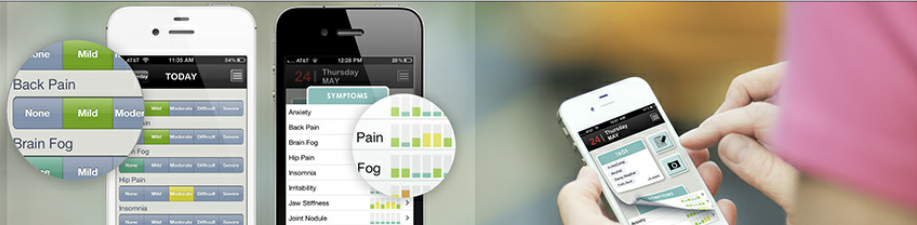
So, I don’t know whether or not any of you are like me, but I am constantly forgetting to take my medications – and now patients are able to download an app to remind them to take the medications at specific times, for example, I have to take 3 doses of one of my medications, and I like to take it at regular intervals – I usually take 1 dose at 9.00 a.m., then again at 3 p.m. and the last one at 9.00 p.m.. however I was finding that at times I was so busy or engrossed in what I was doing that I kept forgetting to take them. So, I decided to download an app to remind myself when to take them – and lo and behold I now never forget to take any of my medications.
Now there are many different options for this specific type of application, but the best that I have found is called the Pillboxie – an easy and visual way to take your medications. There are many different medications out there, all in different shapes, sizes and even colours. With the Pillboxie you simply add the name of the medication you want it to remember and select the appearance of the pill (selecting what shape and colour the specific pill is) and the times which you want to take it and it’s done!! And you never have to forget to take your medications again! And for those who may have to inject themselves or use drops there is also an option for these too if again you need to remember when to use these.
Link to the app for iPhone: http://itunes.apple.com/us/app/pillboxie/id417367089?mt=8
And the last app, that I am going to talk about is Evernote – now, it isn’t a health app but I find it extremely useful in saving any information, web pages, links or even a specific passage that I might come across regarding anything to do with my health, symptoms or condition so I never have to forget where I found the information. Or even if I for an appointment with my GP or consultant and he says something which is important, I can even create my own note and type away. With Evernote it’s not only text that you can save but you can even save photographs, or even an audio clip!! And there are even different options to access the things that you have saved – it has been said that it works with nearly every computer, phone and mobile device out there. Here is an image of how it works:
Image take from: http://johnkendrick.files.wordpress.com/2008/12/evernote.jpg
So there are some of my favourite apps for my iPod and iPhone, do any of you have any recommendations on any other health related apps that are available? – I would love to know what some of your favourite apps are. So get involved and let us all know the best health apps that are out there!!
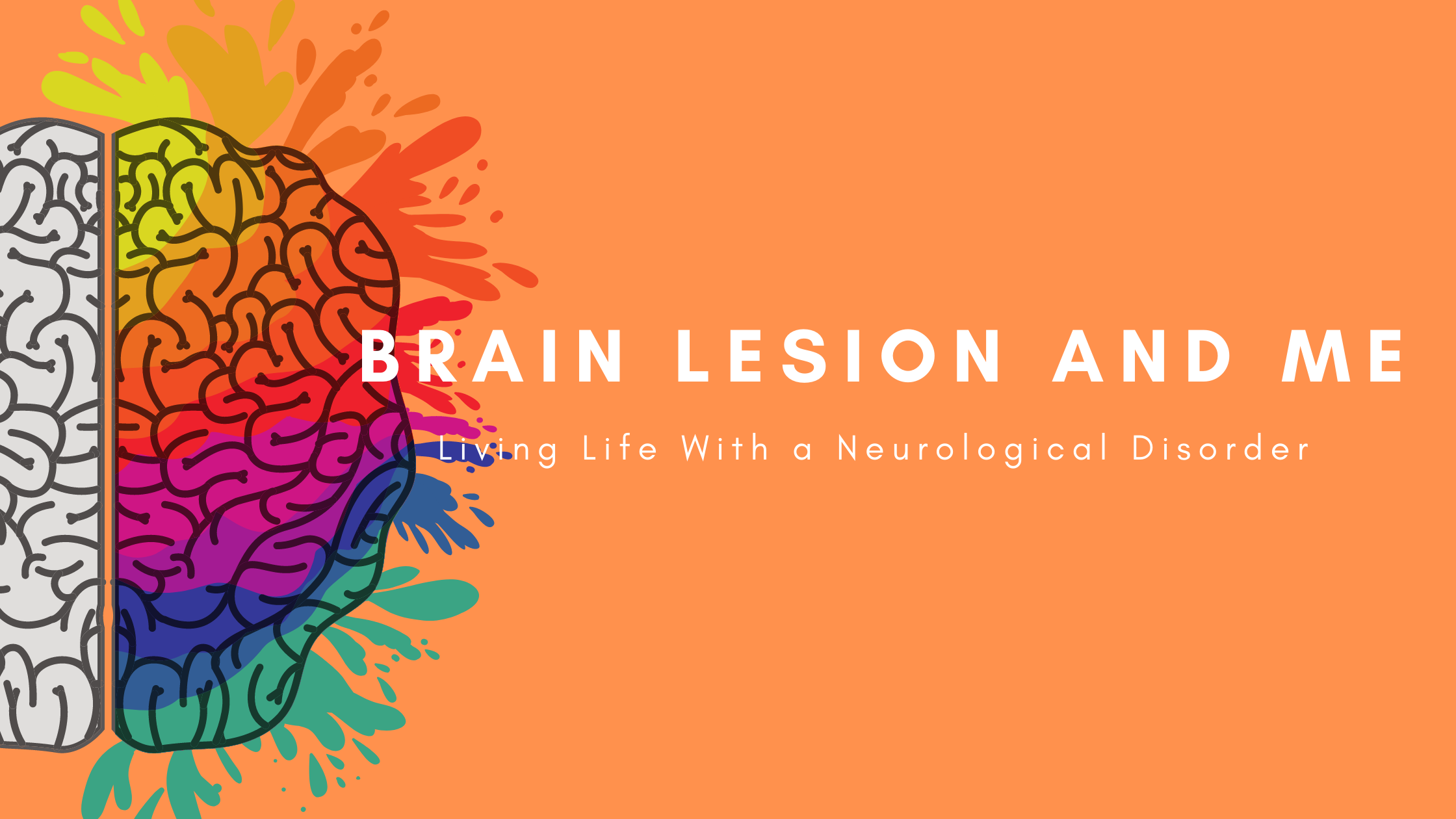



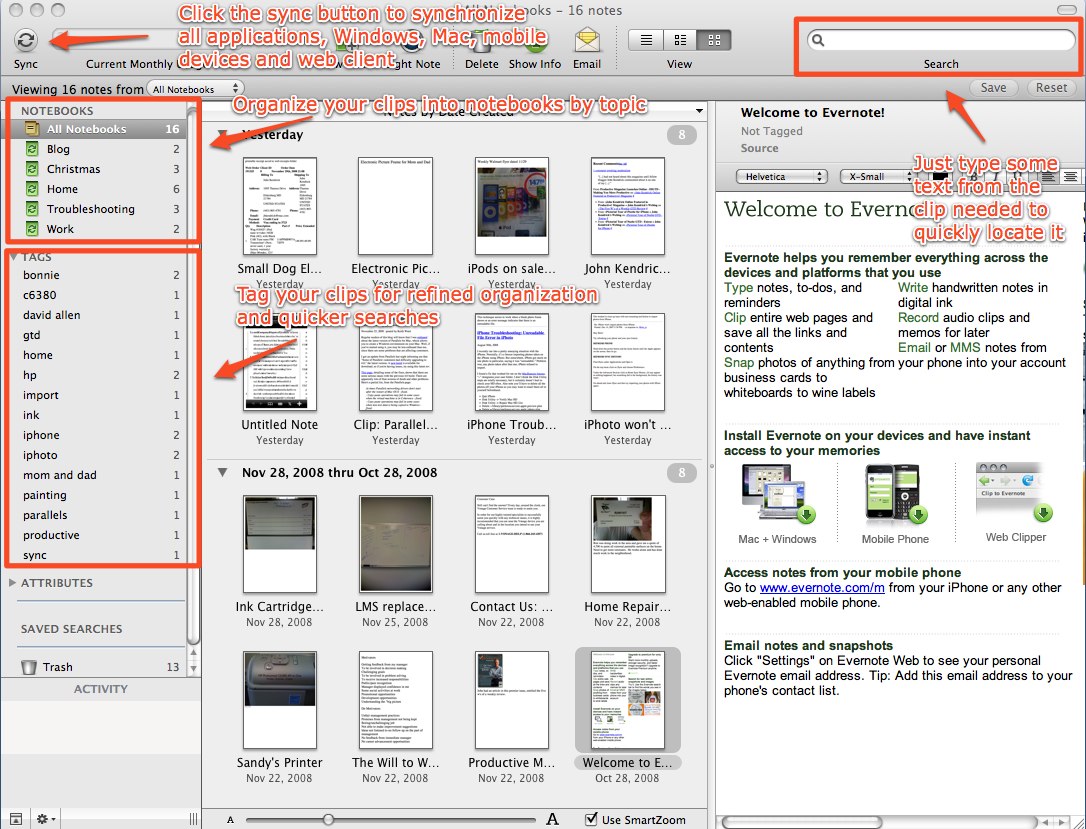
mumdeedum
Another great post, Rhiann!!! I am going to check out the apps you suggested. I use http://www.iheadache.com to track my headaches, migraines, and related meds and symptoms. It has become one of my most often used apps.
I am excited to hear of any other apps that people use.
T ; )
rhiannlouise
Thank you so much Theresa, for your reply and thank you for your app recommendation – it sounds like a very useful application to have for those suffering with headaches and migraines. I agree I love hearing about other apps people use, especially if they are going to be useful
Rhiann x